Instructions for FireFox users:Browse to your profiles directory. If you are using Windows 7, it will be located similar to the following (replacing Virmir with your username):
C:\Users\Virmir\AppData\Roaming\Mozilla\Firefox\Profiles\
(Or, if you use Pale Moon like me, C:\Users\Virmir\AppData\Roaming\Moonchild Productions\Pale Moon\Profiles)
You'll probably only have one folder in here, unless you mess around with profiles. If you have more than one, the one with the most recent modified date is probably your current one and the one you want.
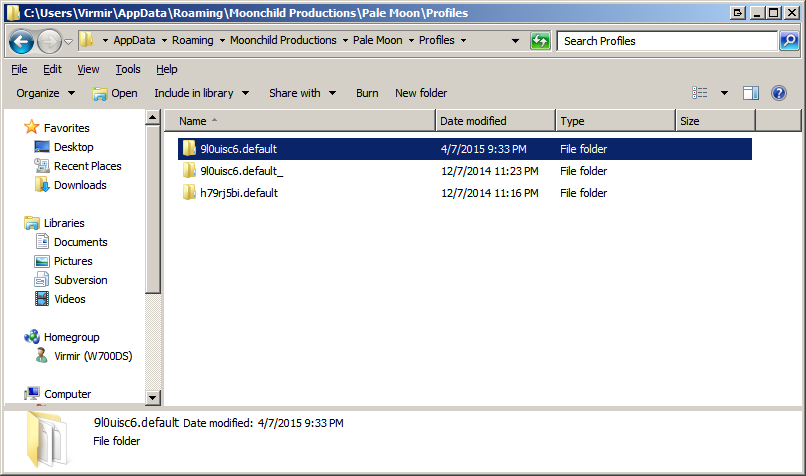
In here, create the directory "chrome" if it doesn't already exist. If it already exists, that's fine.
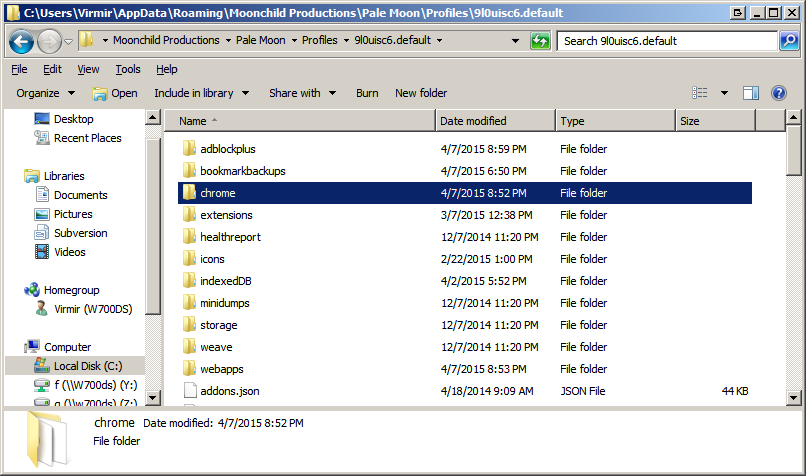
Inside the chrome directory, create a new text file, then rename it "userContent.css". (Make sure you have extensions visible in windows, so you don't accidentally name it userContent.css.txt or something stupid instead.) If the file already exists, that's fine.
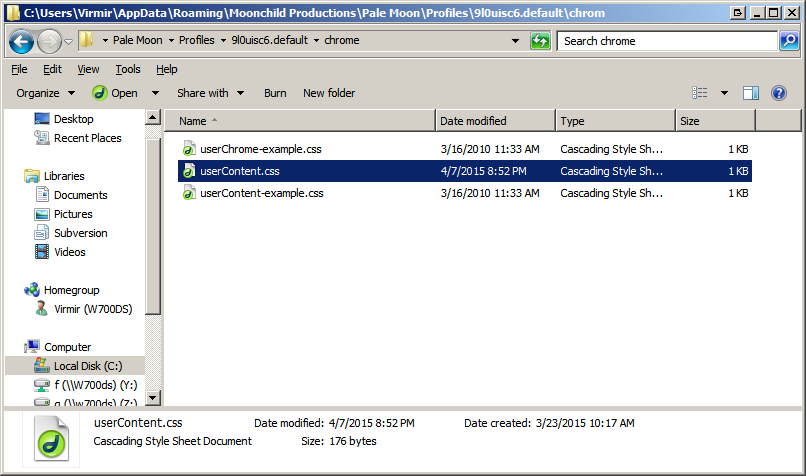
Open userContent.css in Notepad or your text editor of choice and pop in the following code.
@-moz-document domain(twitter.com) {
.is-promoted {
display: none !important;
}
}Restart your browser and promoted tweets should no longer be visible!
Instructions for Chrome and IE users:I dunno, just use FireFox or something.
Trees.Remember, kids, death to all solicitors.
The halls shall run crimson with the blood of the church of the political door-to-door vacuum cleaner salesman telemarketer society. No mercy! No relent!